The condemned live longer — welcome back, Network Utility
Once upon a time, MacOS (or Mac OS X) installations came with a nice GUI for basic networking tasks like traceroute, ping or nslookup…
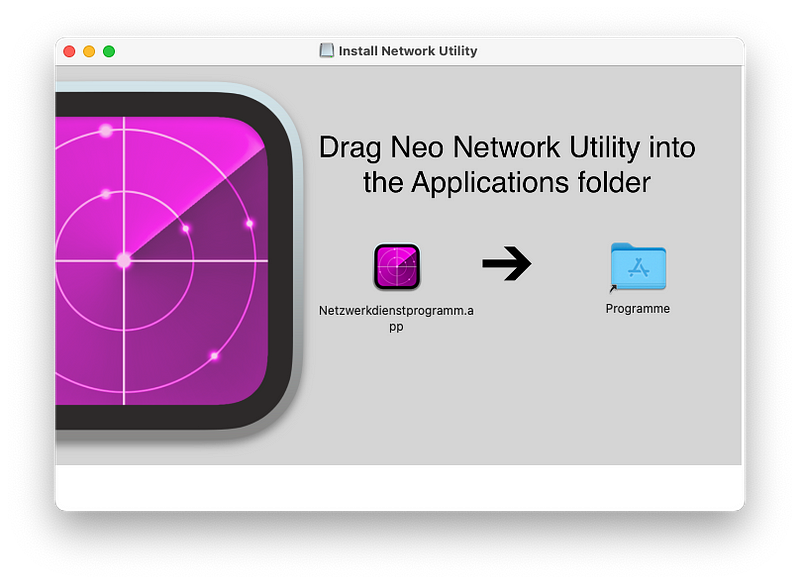
The condemned live longer — welcome back, Network Utility!
Once upon a time, macOS (or Mac OS X)-installations came with a nice GUI for basic networking tasks like traceroute, ping or nslookup. This tool was then scrapped by Apple, only to reappear these days, thanks to DEVONtechnologies, bringing back sentimental memories of the Mac OS X-past.
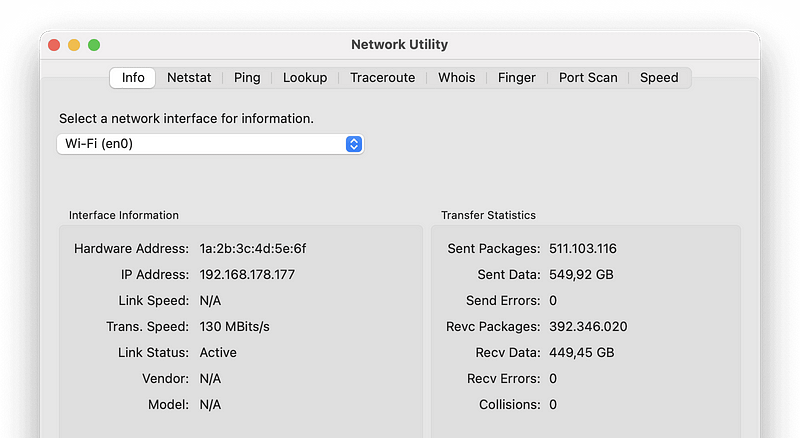
Apple’s Network Utility was an application that came with every release of Apple’s desktop operating system up to Catalina. It provided a set of tools that could be used to collect and analyze information about computer networks — tools that many of us now use in a terminal by default. Starting with MacOS Big Sur, the application was no longer included and replaced with a message that it was deprecated. With the release of macOS Ventura, the application has been completely removed and is now getting an [unexpected revival] (https://www.devontechnologies.com/blog/20240711-network-utility-10) from the creators of the famous DEVONthink, DEVONtechnologies.
With the familiar GUI for these terminal tasks, it doesn’t matter if you just want to find out more about your Mac’s current network connection or test if a remote server is still alive. Checking if your connection to a server is slow or what routes packets take to get to their destination (as we used to do) is also no problem with the Network Utility of 2024! DEVONtechnologies calls it the “Neo Network Utility”, and once you have downloaded it (https://www.devontechnologies.com/support/download), a simple drag and drop of the application into your Mac’s Applications folder is all you need to start using it.
Neo Network Utility is designed to run on all Macs running macOS Ventura or later and DEVONtechnologies states that “any similarities to an application of the same name that was once bundled with older versions of Mac OS X and OSX are of course purely coincidental”. The tool is free, and the creators urge people to share it with friends, colleagues and family — anyone who still doesn’t want to do it all in a terminal.
Welcome back, Network Utility — you will still look good in 2024!